
Our 185mm Switchback HD LED Halos were specifically designed for the 2018-2023 Jeep JL Wrangler and 2020-2023 Jeep JT Gladiator. With an extremely bright white DRL, lower-power white lights for nighttime, and a brilliant Amber turn signal, these Switchback HD LED Halos are sure to add a unique look to your Jeep both day and night!
These HD LED Halos are populated with a large number of high-density (HD) LED chips, which are then coated with a proprietary diffusing gel. This provides a perfectly uniform light output when active, and a smooth, solid appearance when the halos are turned off, resulting in a clean OEM appearance.
Note: The headlights must be opened before proceeding with the installation. Professional installation is strongly recommended. Please, contact us if you need assistance locating an installer, or use our dealer locator to find an installer near you.
The following instructions are specific to the 2018+ Jeep JL Wrangler and 2020+ Jeep JT Gladiator. For universal installation, mount HD LED Halos in the preferred location, then wire to ground and 12V positive signals, using wire colors as indicated in the tables below (see “Function” columns).
Continue reading for step-by-step instructions on how to install Switchback HD LED Halos for the 2018+ Jeep JL Wrangler and 2020+ Jeep JT Gladiator!
Mounting Instructions
Step 1 - Remove Reflector.
Once the driver-side headlight is opened, remove the reflector by pulling it out firmly.

Step 2 - Mount LED Halo.
Mount the LED halo to the chrome reflector using beading wire or JB Weld. This may require drilling a small hole in the reflector.

Step 3 - Reinstall Reflector.
Reinstall the reflector in the headlight.
Step 4 - Route Wires.
Route the wires behind the chrome reflector to the back of the headlight, sealing any holes that you may create.
Repeat Steps 1-4 on the passenger side headlight.
Step 5 - Connect Driver.
Connect the LED halo connector to the driver and then connect the driver to the Solid-State Relay Harness. See the diagram below.
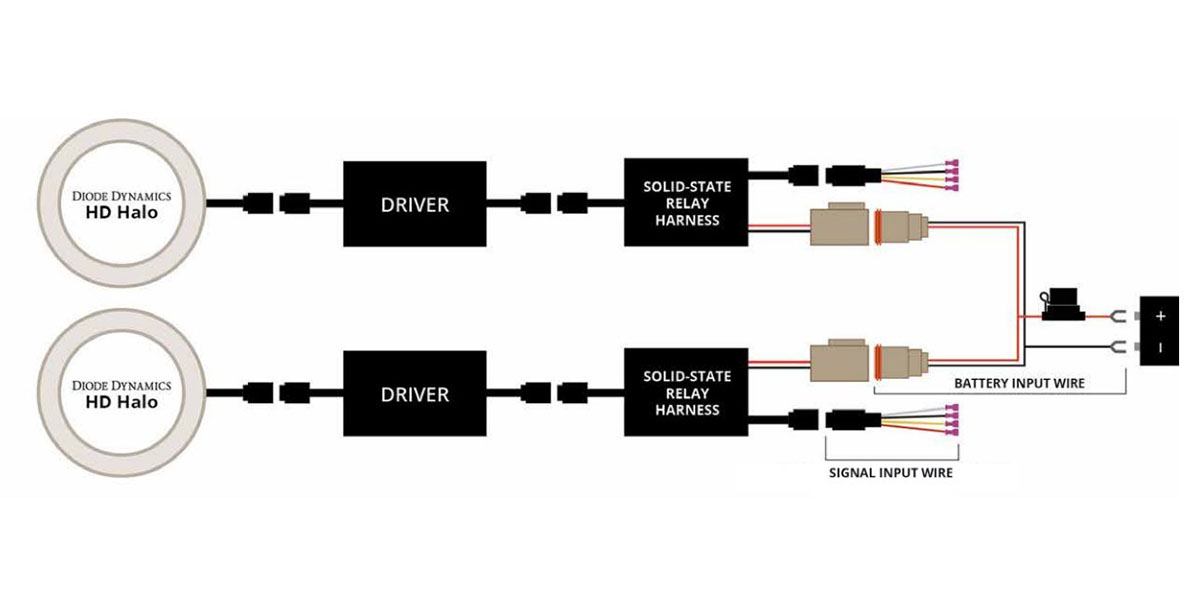
Step 6 - Connect Battery Input Wire.
Next, connect the battery input wires (included with the Solid-State Relay) to the Solid-State Relays. Run the battery input wire to the battery and connect it to the positive and negative battery terminals.
Step 7 - Connect Battery Input Wire.
Plug the signal input wires into the Solid-State Relays. Using the included T-Taps, tap the signal input wires to the OEM vehicle harness. See wire functions in the tables below. This will dictate when the panels turn on.
Wiring Instructions
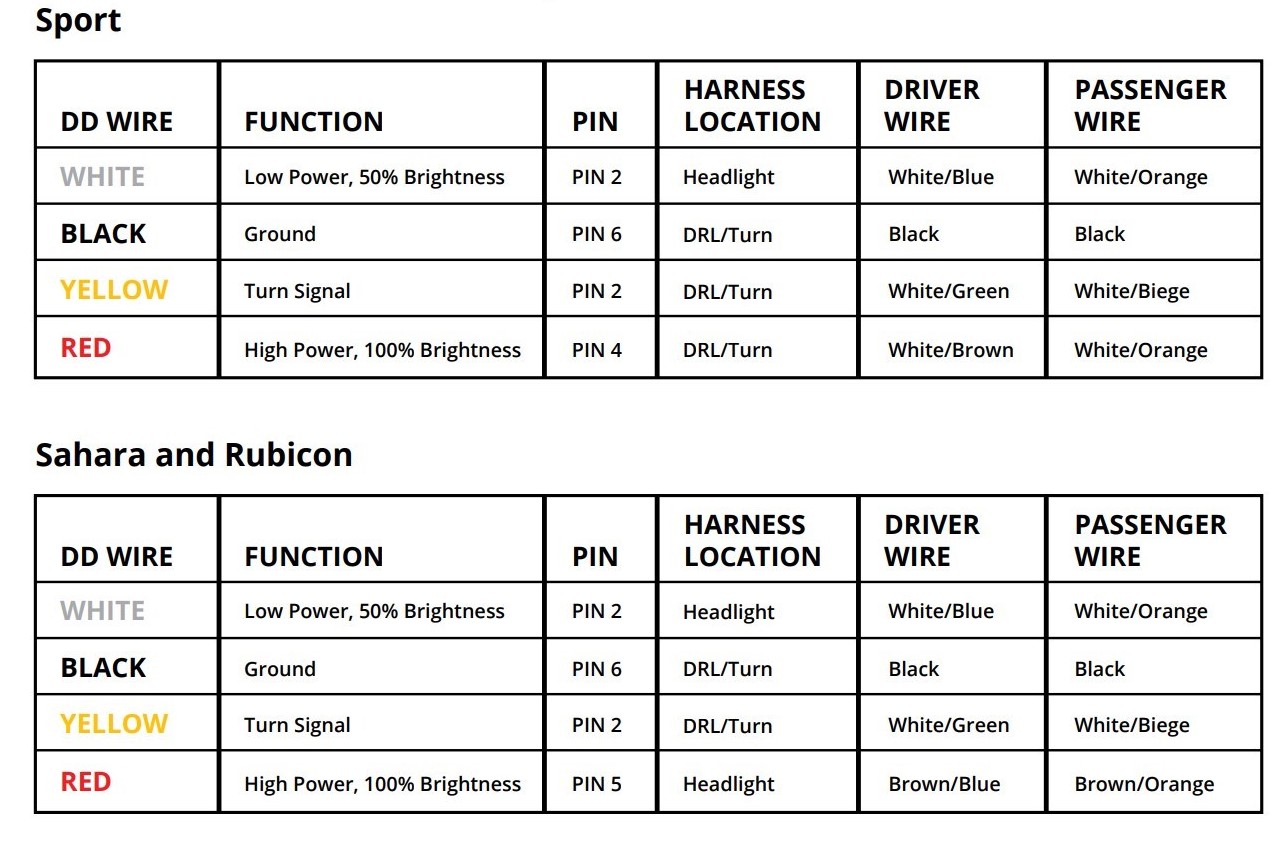
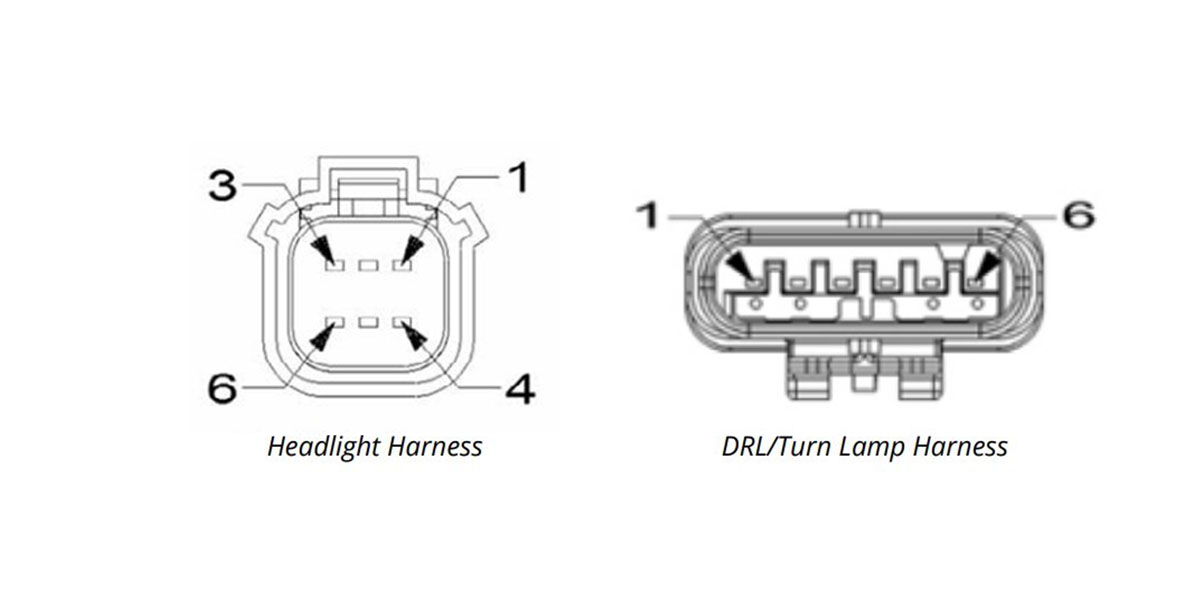
IMPORTANT: DO NOT plug the LED panel directly into the pigtail without the driver. The LEDs must be plugged into the driver first to control the power.
Step 8 - Mount Drivers and Solid-State Relay Harnesses.
Mount the drivers and Solid-State Relay Harnesses and tuck all wires. They should be mounted outside of the headlight for serviceability, in a location away from the engine block to avoid excessive heat buildup.
Step 9 - Complete Installation.
Test thoroughly, reseal the headlights, and reinstall onto the vehicle.
Questions About the Installation?
If you have any questions or issues installing Switchback HD LED Halos in your 2018+ Jeep JL Wrangler or 2020+ Jeep JT Gladiator, please contact us for further information.
Where Can I Buy Switchback HD LED Halos for the 2018+ Jeep JL Wrangler or the 2020+ Jeep JT Gladiator?
If you’re ready to upgrade your 2018+ Jeep JL Wrangler or 2020+ Jeep JT Gladiator with Switchback HD LED Halos, you can purchase them by clicking here or using our dealer locator to find a dealer near you.
Want to know more about Diode Dynamics products? Visit DiodeDynamics.com and subscribe to our newsletter for new product releases and more!
This Installation Guide is for the following SKU: DD2241.
